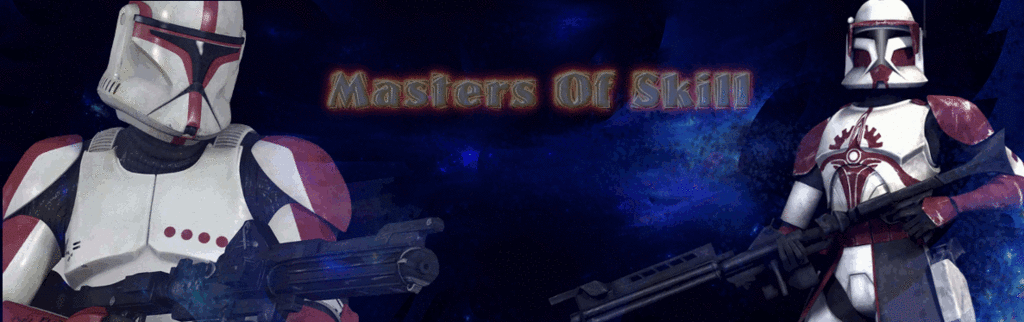Before you continue, you will need:
1. A laptop or netbook that picks up wifi signals and has an ethernet port
2. A wireless router
3. (Everyone should have) An ethernet cable
4. A Windows XP system or higher (Just faster processing and bridging speeds. Note: could work on a Mac, just don't have one to test)
5. Patience
Step 1
Depending on the system on your computer, you will need to go to the Control Panel.
From there Click on the view by area and view it as categories not large or small icons. (Just easier this way)
Get into Network and Sharing Center (Windows 7) or Network Connections in Windows XP
For Windows 7 Users, in Network and Sharing Center, hit Change Adapter Settings on the left hand side (Second Option)
In both Windows XP and Windows 7, you should now see icons for Wireless Network Connection and Local Area Connection. (Or more depending on your setups for different applications etc.)
Step 2
To get wireless internet from your laptop to your PS2, we need to bridge the connections.
i)Ensure that the Local Area Connection and Wireless Network Connection
ii)Ensure your PS2 is at least on to send a signal to the computer
First, Drag your cursor from the white area in the window over top of the Local Area Connection and Wireless Network Connection Icons.
Right click on either of the two icons selected and hit 'Bridge Connections' in the options that pop up.
This should then take 2-5 mins (or longer depending on your system) and create another icon called 'Network Bridge'
Step3
i)Keep the ethernet cable connected from your laptop/netbook to the PS2
Now restart your PS2 and get into a game (preferably Star Wars Battlefront 2) and go into the profile you use for online play (Doesn't really matter what profile, just easier).
Go to Multiplayer, then Internet, and for Network Configuration click the 'Square' button on the PS2 controller to Add/Edit a configuration.
This will then take you to the Network Configuration setup for the PS2
Step 4
In the Network Settings on the PS2, click Add Setting.
Save the setting to what ever Memory Card you want. (Best on the memory card you sue for the game your using)
Hit right on the arrowpad on the PS2 controller, select the 'SCE/Etherent (Network Adaptor)' for 'Select hardware' and just keep hitting right on the arrowpad on the PS2 controller, until the 'Test Connection' area. This should then work because of the previous steps.
Your laptop/netbook is sending an active connection to the PS2. Depending on your system, it could take a long time. If it times out, you have missed a step.
Save the Setting under 'Laptop' or 'Netbook' to have a reference to what Network Configuration is which. (Hardwired to router or Laptop etc.)
Save and make sure it is saved in the same memory card slot as the settings.
This should return you to the Network Settings main page, and hit the 'Circle' button on the PS2 controller to exit. Hit quit in the pop-up
that comes up and do not remove anything until you are back in the game menu area.
If you have any difficulty, respond in this Topic.
-Lord Sauron